The Google Chrome browser will soon have an HTTPS-Only Mode. In this mode, all URLs are upgraded to https links unless there is no https version. Then the user will see a warning page asking if he or she still wants to click through.
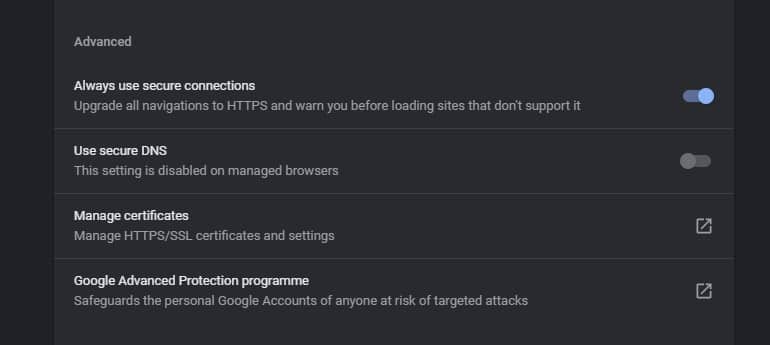
The mode is enabled in Chrome via chrome://flags. This setting is automatically disabled. According to 9to5Google , if enabled, the setting will automatically upgrade all visited sites to https. Chrome already does this when the user doesn’t write in the URL whether it’s an http or https URL. Therefore, the https-only mode seems to be especially useful for when users click on a link, or when users manually write http://for a URL.
If the site does not have an https version, for example because it is an old site or because it has been deliberately deactivated, the user will first see a warning when navigating to the website. Presumably this warning states that the site does not support https.
The user is then given the choice to continue navigating or to go to another site. Chrome will save the user ‘s choice and not show a warning page next time. It is unknown when the https-only mode will appear. Firefox, among others, has had a similar function since version 83 .










