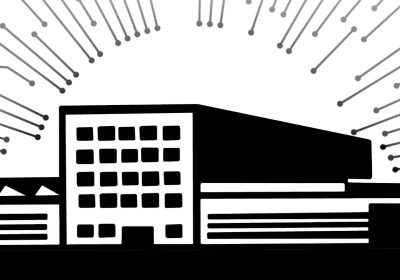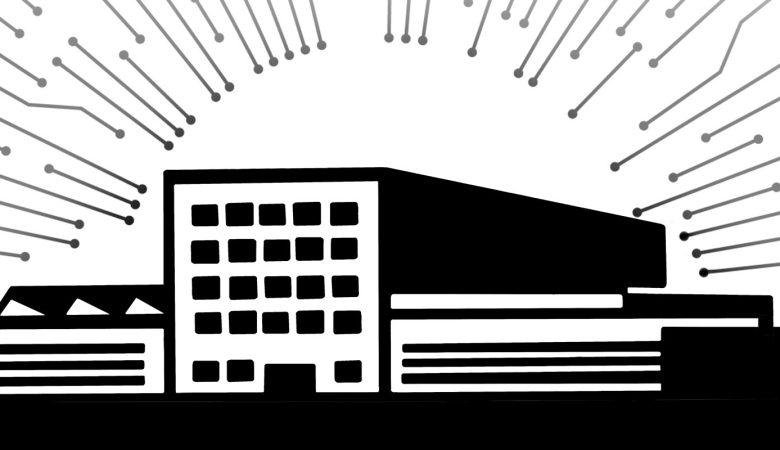Microsoft has published a document in which the company indicates that it is possible to run Windows 11 Pro and Enterprise via Paralles Desktop virtualization software on Mac computers equipped with Apple’s M1 and M2 socs.
Using method of Parallels Desktop version 18 becomes described by Microsoft as an “authorized fix” to fix Arm versions of Windows 11 Pro and Windows 11 Enterprise run in a virtual environment on Mac computers with the aforementioned socs from Apple.
Microsoft does add that the Arm versions of Windows 11 have their limitations, which can cause all kinds of hardware, games and apps to have problems. For example, DirectX 12 is not supported. Games and apps that use OpenGL version 3.3 or later, or are based on anti-cheat drivers not made for Windows 11 Arm PCs, will not work. Also, some third-party antivirus software cannot be installed. Furthermore, 32-bit Arms apps available through the Windows Store are not supported on Mac computers with M1 or M2 socs.
There is another way to install Windows 11 on a Mac with the Apple soc: the Windows 365 Cloud PC service. These are virtual machines hosted in the cloud, providing full application compatibility. There is a monthly fee for this service.
Parallels is well-known virtualization software that allows Windows apps and desktops to be used on Macs. Apple also has its own solution, Boot Camp. This allows users to switch between MacOS and Windows, but Boot Camp is not available on Macs with Apple’s socs. This makes virtualization software the only option for users who want to use Windows.